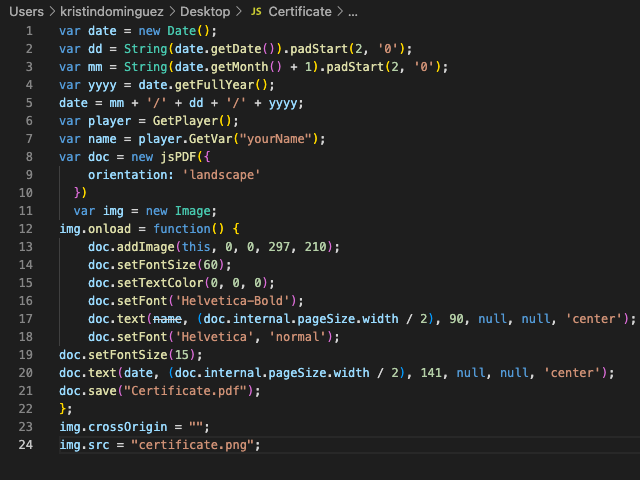Additional Features
Engaging Sound Effects
I included various sound effects throughout the experience to provide a more immersive and realistic experience for the learner. The sounds included in the sales celebration and correct answer videos help provide positive reinforcement for the learner when making a proper choice
Strategic Feedback
For each question in the course, learners have access to a mentor, Olivia, who assists when the learner clicks the “Ask Olivia” button. Olivia is careful not to provide the learner with the answer but instead provides them with guidance that will assist the learner while answering the question.

Immersive Scenario-Based Scenes
This learning experience helps engage the learner through engaging visual scenes that immerse them in the scenario. Instead of just being told what might happen next, they can experience it by being shown what happens due to their correct or incorrect choices.
Incorrect Choice
This scene immerses the learner by walking them through the consequence of selecting an incorrect choice. They see the result of their action and can make a correlation between pushy sales tactics and negative reviews.

Correct Choice
This scene immerses the learner by walking them through the positive consequence of selecting a correct choice and leading to a sale. Since the learner has earned all five stars, they move forward to view their 5-star reviews from their customers.

Downloadable Job Aid
In the experience, the learner makes decisions based on the information in the lotion selector pamphlet. This pamphlet was designed to quickly and efficiently help sales associates assist customers with selecting the perfect lotion for their skin type. Once the experience is complete, the learner can download the job aid from the experience. This feature makes the resource more accessible for the learner and helps support the continuation of their learning from the course.
 Experience the project
Experience the project